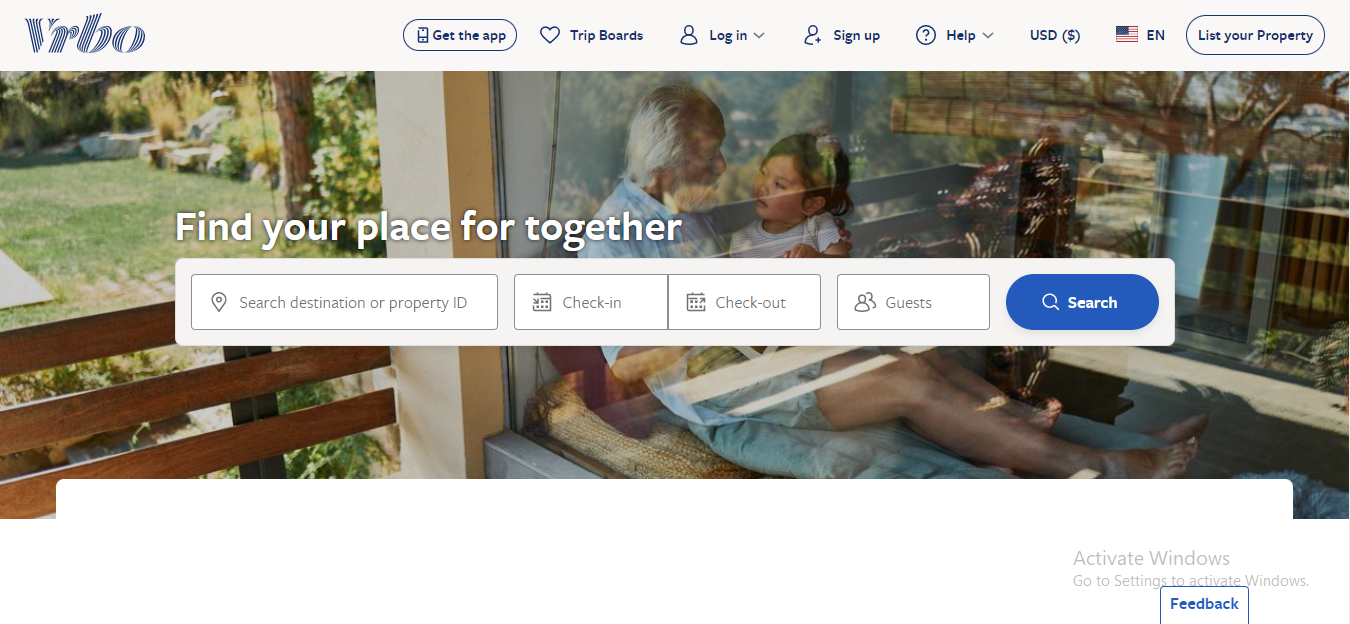What is Vrbo?
VRBO is a vacation rental marketplace that allows property owners and managers to list their rental properties and make them available for booking to travelers.
Travelers can search for and book a variety of rental properties on VRBO, including apartments, houses, villas, and more. VRBO operates in countries around the world, including the United States, Canada, Europe, and Australia.
How Does Vrbo Work for Vacation Rental Owners and Property Managers

Property owners and property managers can list their rental properties on VRBO and make them available for booking by travelers. To list a property on VRBO, the owner or manager will need to create a VRBO account and provide details about the property, such as its location, amenities, and availability. They can also set their own rental rates and policies, such as minimum stay requirements and cancellation policies.
Once a property is listed on VRBO, travelers can search for and book the property through the VRBO website or app. VRBO will handle the booking process and payment, and the owner or manager will receive notification of the booking and receive payment for the rental.
VRBO also offers various tools and resources to help property owners and managers manage their listings and communicate with travelers.
What Does It Cost to Create a Vrbo Listing?

It typically costs property owners and property managers a fee to list their properties on VRBO. The exact amount of the fee will depend on the type of subscription plan the owner or manager chooses. VRBO offers three subscription plans for property owners and property managers:
- VRBO Basic: This is the free plan, which allows property owners and managers to list their properties on VRBO and receive bookings from travelers. However, VRBO charges a booking fee for each reservation made through the Basic plan.
- VRBO Plus: This subscription plan costs $499 per year and includes all the features of the Basic plan, as well as additional tools and resources to help property owners and managers manage their listings and communicate with travelers. VRBO Plus subscribers do not pay a booking fee for reservations made through the VRBO website or app.
- VRBO Professional: This subscription plan is designed for property management companies and costs $999 per year. It includes all the features of the Plus plan, as well as additional marketing and support services. VRBO Professional subscribers do not pay a booking fee for reservations made through the VRBO website or app.
In addition to the subscription fee, VRBO also charges a percentage of the rental rate as a service fee to travelers who book through the VRBO website or app. This fee is typically between 6-12% of the rental rate, depending on the location and type of property.
Vrbo Which is Better for Your Business?
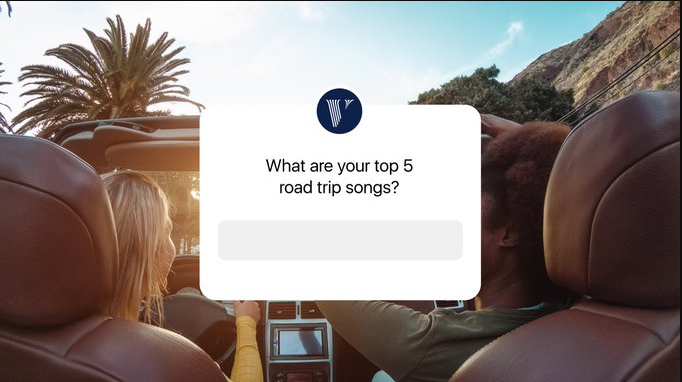
It is difficult for me to determine which VRBO subscription plan would be best for your business without more information about your specific needs and goals. Here are some factors to consider when deciding which VRBO subscription plan is best for your business:
- Your rental properties: Consider the type and number of rental properties you have, as well as their location and average rental rate. This will help you determine which subscription plan offers the most cost-effective pricing for your business.
- Your business goals: Think about your business goals and what you hope to achieve through your VRBO listing. For example, if you are looking to generate as much revenue as possible, you may want to consider the VRBO Plus or Professional plan to maximize your exposure and eliminate booking fees.
- Your marketing budget: Consider your marketing budget and how much you are willing to invest in your VRBO listing. The VRBO Plus and Professional plans offer additional marketing and support services that may be worth the additional cost if you are looking to attract more bookings.
Ultimately, the best VRBO subscription plan for your business will depend on your specific needs and goals. It may be helpful to compare the features and pricing of each plan to determine which one is the most cost-effective and aligned with your business goals.
What Are the Benefits of Using Vrbo?

There are several benefits to using VRBO for vacation rental bookings:
- Wide selection of properties: VRBO has a large selection of rental properties available, including apartments, houses, villas, and more. This makes it easy for travelers to find a rental that meets their needs and preferences.
- Convenient booking process: VRBO’s website and app make it easy for travelers to search for and book rental properties. The booking process is handled entirely through VRBO, so travelers don’t need to worry about coordinating payments or other details directly with the property owner or manager.
- Trustworthy platform: VRBO has implemented various measures to protect the safety and security of its users, including verified identity checks for property owners and managers and secure payment processing.
- Customer support: VRBO offers customer support to both property owners and travelers. Property owners can access tools and resources to help them manage their listings and communicate with travelers, while travelers can contact VRBO’s customer support team for assistance with bookings or any other issues that may arise during their trip.
- Marketing exposure: Listing your rental property on VRBO can help increase its visibility to travelers and attract more bookings. VRBO’s subscription plans, particularly the Plus and Professional plans, offer additional marketing and support services to help property owners and managers increase their exposure and reach more travelers.
How Do I Contact Vrbo?

There are several ways to contact VRBO depending on your needs:
- VRBO website: You can find answers to many common questions on VRBO’s website, including how to list a property, how to book a rental, and how to contact VRBO’s customer support team.
- VRBO app: If you are using the VRBO app, you can access customer support through the app by selecting “Help” from the menu.
- Email: You can email VRBO’s customer support team at support@vrbo.com.
- Phone: VRBO has a dedicated customer support phone line for property owners and managers. The phone number is 1-877-202-4291.
- Social media: VRBO has a presence on social media platforms, including Facebook and Twitter. You can contact VRBO through these platforms if you have a question or concern.
What Do I Need to Create a Vrbo Listing?

To create a listing on VRBO, you will need to have the following information and materials ready:
- Basic property information: You will need to provide basic information about your rental property, such as its location, size, and number of bedrooms and bathrooms.
- Photos: You will need to provide photos of your rental property, including pictures of the exterior, interior, and any key features or amenities.
- Description: You will need to write a description of your rental property that includes information about its location, features, and amenities.
- Availability: You will need to specify when your rental property is available for booking and any minimum stay requirements.
- Rental rates: You will need to set your rental rates and specify any fees, such as cleaning fees or security deposits.
- Cancellation policy: You will need to specify your cancellation policy, which outlines the conditions under which travelers can cancel their bookings and receive a refund.
Once you have this information and materials ready, you can create a VRBO account and follow the steps to list your rental property on the platform.
How to Create a Vrbo Listing (Step-by-step Instructions)
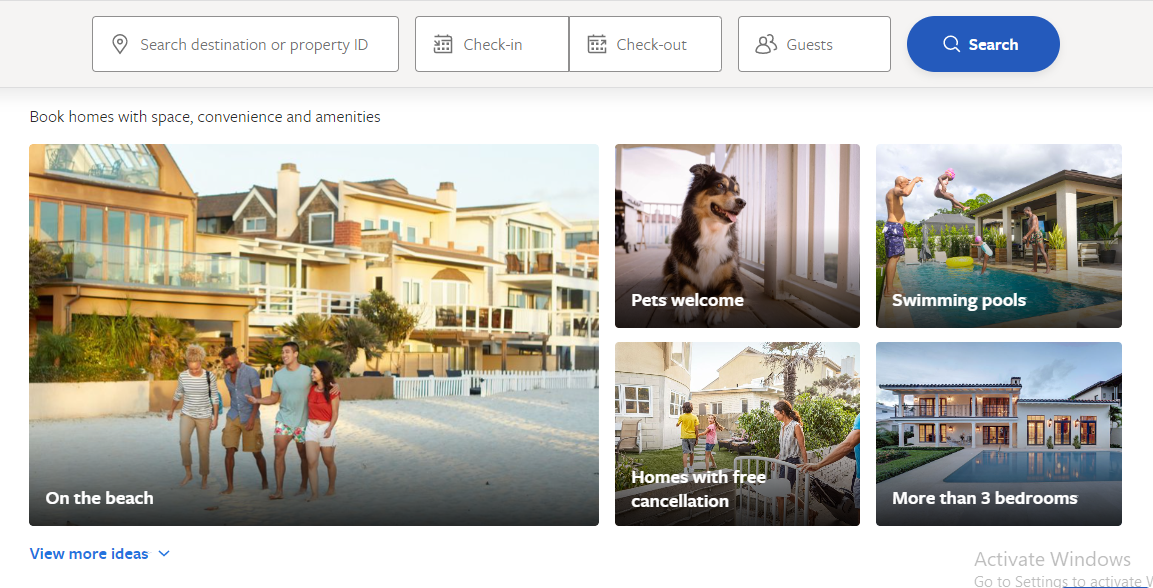
Here are the steps for creating a listing on VRBO:
- Go to VRBO.com and click “List Your Property” in the top right corner of the homepage.
- Create a VRBO account by providing your email address and creating a password.
- Select the type of property you are listing, such as a house, apartment, or villa.
- Provide basic information about your rental property, including its location, size, and number of bedrooms and bathrooms.
- Upload photos of your rental property, including pictures of the exterior, interior, and any key features or amenities.
- Write a description of your rental property that includes information about its location, features, and amenities.
- Specify when your rental property is available for booking and any minimum stay requirements.
- Set your rental rates and specify any fees, such as cleaning fees or security deposits.
- Specify your cancellation policy, which outlines the conditions under which travelers can cancel their bookings and receive a refund.
- Review and submit your listing. VRBO will review your listing and, once approved, it will be live on the platform and available for booking by travelers.
How Can I Optimize My Vrbo listing?

There are several steps you can take to optimize your VRBO listing and increase its visibility to travelers:
- Use high-quality photos: Make sure to use clear, well-lit photos that showcase your rental property in the best possible light. Include pictures of the exterior, interior, and any key features or amenities.
- Write a compelling description: Use your property description to highlight the unique features and amenities of your rental property. Describe the property’s location and any nearby attractions or activities.
- Set competitive rental rates: Research comparable properties in your area to determine appropriate rental rates. Set your rates competitively to attract more bookings.
- Offer additional amenities: Consider offering additional amenities or services, such as a hot tub, pool, or access to a gym, to make your rental property stand out from the competition.
- Respond to inquiries and reviews promptly: Responding quickly to inquiries and reviews can help build trust with potential guests and improve your listing’s visibility on VRBO.
- Utilize VRBO’s marketing tools: If you have a VRBO Plus or Professional subscription, make use of the marketing tools and resources available to you, such as the ability to create a custom website and access to VRBO’s professional photographers.
By following these tips, you can optimize your VRBO listing and increase its visibility to travelers, which can help you attract more bookings.
Write an enticing description
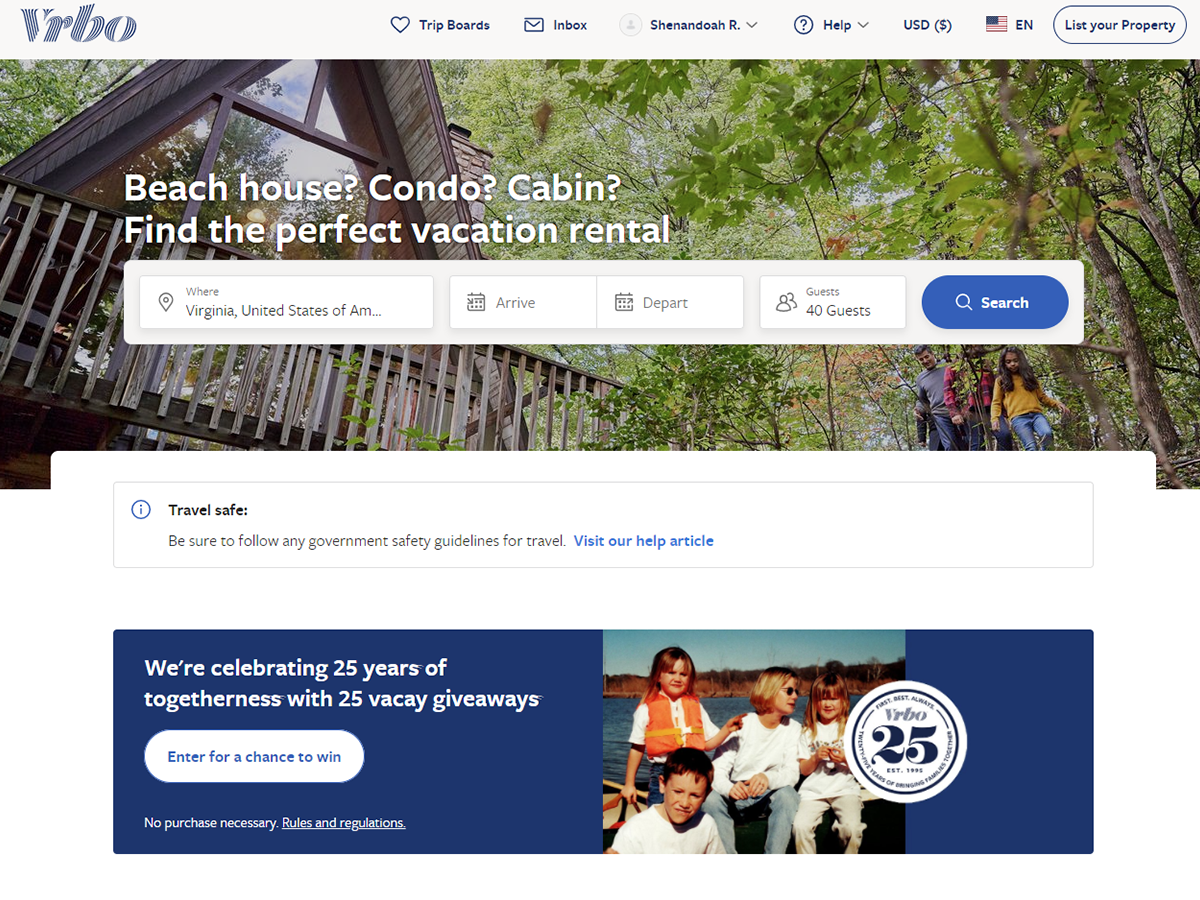
Here are some tips for writing an enticing description of your rental property on VRBO:
- Start with a catchy headline: Use a headline that captures the attention of travelers and clearly communicates the key features of your property.
- Describe the location: Share information about the location of your property, including nearby attractions and activities.
- Highlight unique features and amenities: Mention any unique features or amenities that your property offers, such as a hot tub, pool, or access to a gym.
- Use descriptive language: Use descriptive language to paint a picture of your property and help travelers visualize themselves staying there.
- Include important details: Be sure to include important details about your property, such as its size, number of bedrooms and bathrooms, and any special features.
- Keep it concise: Keep your description concise and to the point. Aim for around 250-300 words.
By following these tips, you can create a compelling and enticing description of your rental property on VRBO that will attract the attention of travelers.
Keep your response rate fast
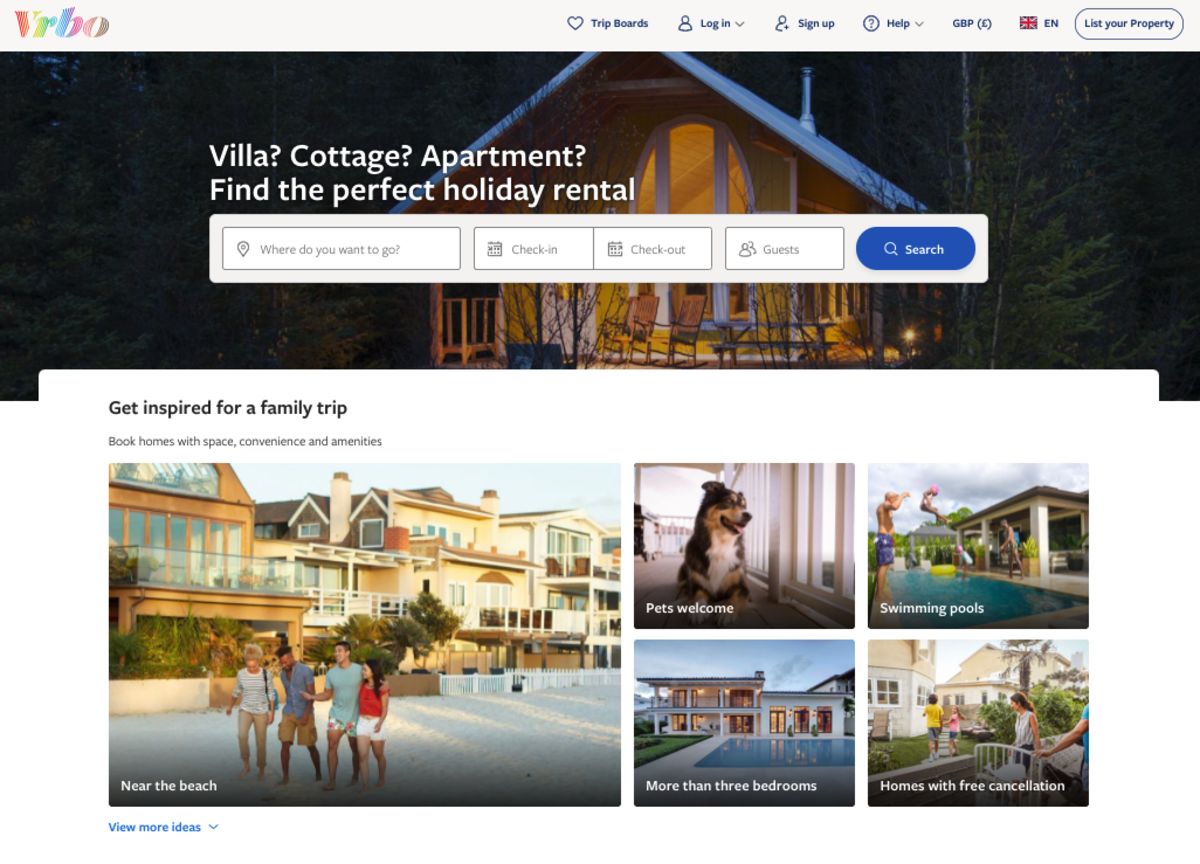
Here are some tips for keeping your response rate fast on VRBO:
- Monitor your inbox regularly: Make a habit of checking your VRBO inbox frequently so you can respond to inquiries and bookings in a timely manner.
- Use VRBO’s mobile app: If you have the VRBO mobile app, you can receive notifications about new inquiries and bookings and respond to them quickly on the go.
- Use templates: Consider creating templates for common inquiries or requests to save time and ensure that you are providing all the necessary information to travelers.
- Hire a property manager: If you are managing multiple properties or have a particularly busy schedule, you may want to consider hiring a property manager to handle inquiries and bookings on your behalf.
By responding to inquiries and bookings quickly, you can improve your reputation on VRBO and increase your chances of attracting more bookings.
Allow for online bookings and payments
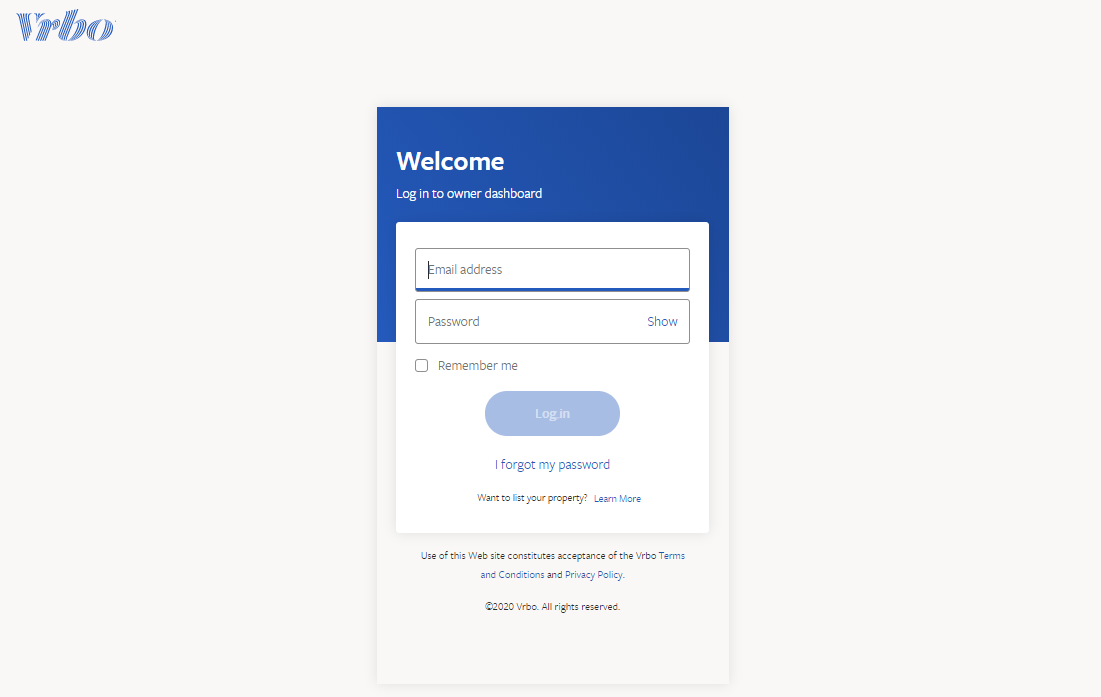
VRBO is a popular vacation rental platform that allows property owners to list their rental properties and for travelers to book and pay for their stays online. To use VRBO to book and pay for a vacation rental, you can follow these steps:
- Go to VRBO.com and search for the destination and dates you want to travel.
- Browse the available properties and filter the results to find a property that meets your needs.
- Click on the property listing to view more information and photos.
- Review the property details, including the price, availability, and any additional fees or policies.
- Click on the “Book” button to start the booking process.
- Follow the prompts to enter your contact and payment information and complete the booking.
- You will receive a confirmation email with details about your booking and the property owner’s contact information.
Note that VRBO does charge a booking fee to travelers, which is typically a percentage of the total rental cost. The booking fee helps cover the cost of operating the platform and providing support to travelers.
Collect positive reviews
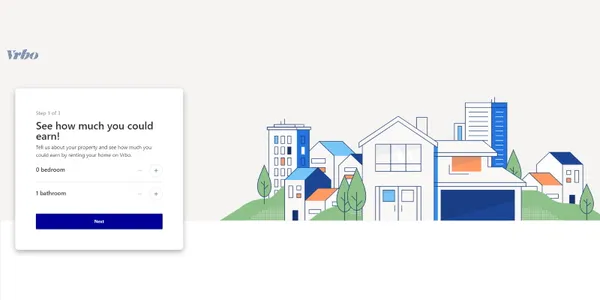
As a property owner on VRBO, one way to encourage positive reviews from your guests is to provide excellent customer service and a high-quality vacation rental experience. Here are some tips for collecting positive reviews on VRBO:
- Communicate clearly and promptly with your guests. Respond to inquiries and requests in a timely manner, and make sure you provide all the necessary information and instructions for their stay.
- Keep your property well-maintained and clean. Make sure your property is in good condition and meets the standards and amenities that you have advertised.
- Provide amenities and services that will make your guests’ stay more comfortable and enjoyable. This could include things like linens, towels, kitchen supplies, and other essentials.
- Be flexible and accommodating. If your guests have any special requests or needs, do your best to meet them.
- Thank your guests for choosing your property and encourage them to leave a review. You could send a message or email after their stay to remind them to leave a review and let them know how much you appreciated their business.
By following these tips, you can help ensure that your guests have a positive experience and are more likely to leave a positive review on VRBO.
Update your online calendar
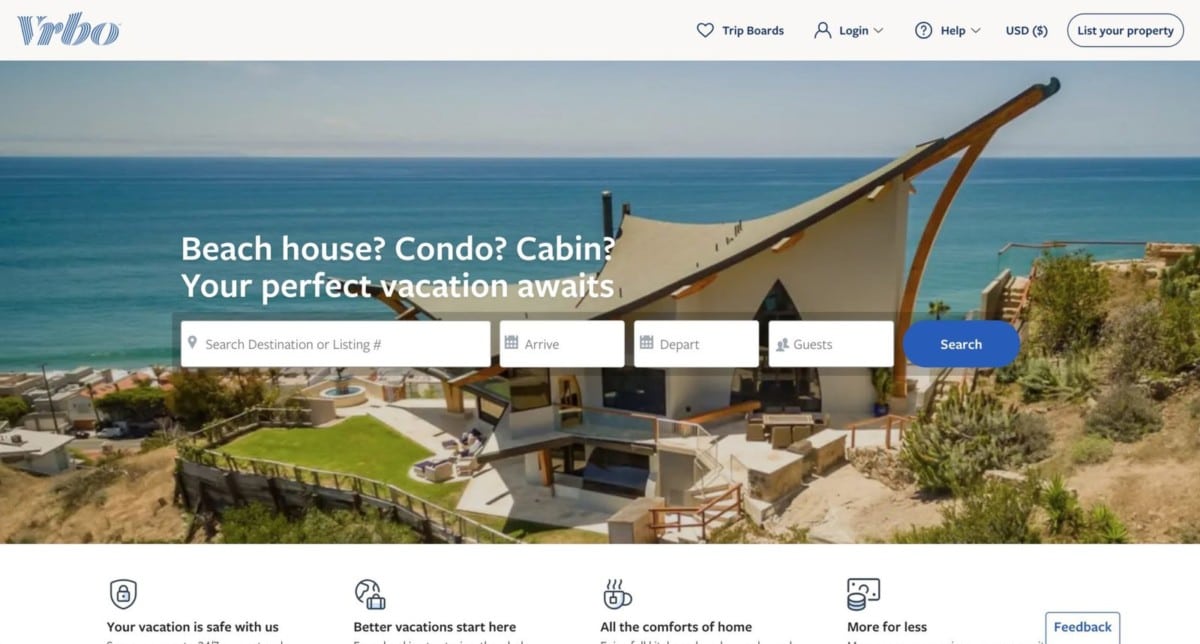
As a property owner on VRBO, it is important to keep your online calendar up to date to show the availability of your rental property. This will help potential guests see when your property is available for booking and avoid double-booking or overbooking.
To update your calendar on VRBO, you can follow these steps:
- Log in to your VRBO account and go to your “Listings” page.
- Click on the listing for the property you want to update.
- Scroll down to the “Calendar” section and click on the “Edit” button.
- Use the calendar to select the dates that your property is available or unavailable.
- Click on the “Save” button to update your calendar.
It is a good idea to regularly check and update your calendar to ensure that it is accurate and up to date. This will help you avoid any confusion or disputes with guests and ensure that your property is being rented out as much as possible.
Offer deals and special discounts

As a property owner on VRBO, offering deals and special discounts can be a good way to attract guests and increase bookings. Here are some tips for offering deals and discounts on VRBO:
- Determine the type of discount you want to offer. You could offer a percentage discount, a fixed dollar amount off the regular price, or a free night or amenity.
- Decide on the terms and conditions of the discount. This could include things like the dates that the discount is available, the minimum length of stay required to receive the discount, and any blackout dates when the discount is not available.
- Create a promotional code for the discount. This will allow you to track the effectiveness of the promotion and ensure that only eligible guests can redeem the discount.
- Promote the discount on your VRBO listing and through other marketing channels. You could mention the discount in the description of your property, include it in your email signature or social media profiles, or use targeted advertising to reach potential guests.
By offering deals and discounts, you can help attract more guests to your property and increase bookings. Just be sure to carefully consider the terms and conditions of the discount to ensure that it is fair to both you and your guests.
Verify your location

Verifying your location on VRBO is a way to confirm that your property is located where you say it is. This can help build trust with potential guests and increase bookings.
To verify your location on VRBO, you can follow these steps:
- Log in to your VRBO account and go to your “Listings” page.
- Click on the listing for the property you want to verify.
- Scroll down to the “Location” section and click on the “Verify” button.
- Follow the prompts to enter your property’s address and confirm that it is correct.
- If the address is correct, click on the “Submit” button to complete the verification process.
Verifying your location on VRBO is a quick and easy process that can help increase the credibility and trustworthiness of your property listing. It is a good idea to verify your location as soon as you create your listing, as this can help increase the chances of your property being booked by guests.
How to Market Your Listing to Gen Z and Millennial Travelers

Marketing your property to Gen Z and millennial travelers on VRBO can help you attract a younger demographic of guests and increase bookings. Here are some tips for marketing your VRBO listing to Gen Z and millennial travelers:
- Use visually appealing photos and videos to showcase your property. Gen Z and millennial travelers are more likely to be drawn to listings with high-quality, eye-catching photos and videos.
- Highlight the unique features and amenities of your property. Gen Z and millennial travelers value experiences and are looking for properties that offer something different or spOverallecial.
- Emphasize the convenience and flexibility of your property. Gen Z and millennial travelers are often looking for rentals that are easy to book and that offer flexible check-in and check-out times.
- Use social media to promote your listing. Gen Z and millennial travelers are active on social media and are more likely to book a vacation rental if they see it advertised on platforms like Instagram or TikTok.
- Offer deals and special discounts to attract younger travelers. Gen Z and millennial travelers are often budget-conscious and may be more likely to book if they can get a good deal.
By following these tips, you can help market your VRBO listing to Gen Z and millennial travelers and increase bookings from this demographic.
Conclusion
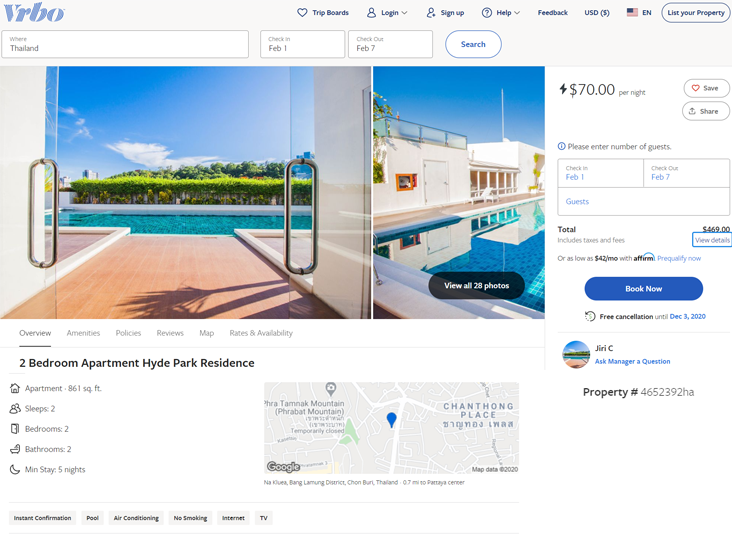
In conclusion, VRBO is a popular vacation rental marketplace that allows property owners and managers to list their properties for booking by travelers.
It is a convenient way for travelers to find and book vacation rentals, but it is important to do your research, carefully read reviews, and understand the cancellation policy before making a reservation.
VRBO has implemented various measures to protect the safety of its users, but it is important to take precautions to protect your personal information and be aware of potential scams.