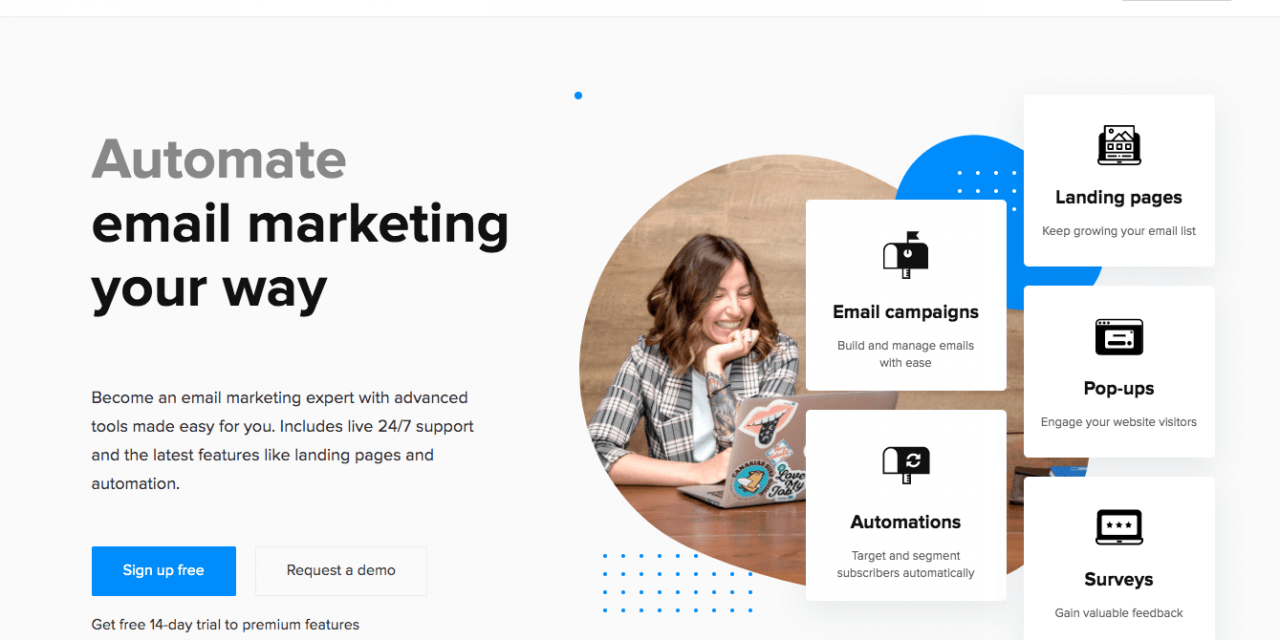We all know email can be the most lucrative form of digital marketing. On average, it has a 37:1 ROI meaning for every dollar spent you can get $37 in sales and other types of conversion.
As with other digital marketing solutions, you have the small and growing players, and then there are the giants. For SEO, that’s SEMrush. For Amazon sales, it’s Helium 10. As for email, we all know big names like MailChimp, Constant Contact, and AWeber.
There’s nothing wrong with these major platforms. They tend to have great features, plenty of tools to help your brands grow, and are pretty user friendly. The one issue, however, is their cost.
Small businesses have enough expenses as it is. On top of payroll and overhead, you might have an SEO, SMM, VMM, and other software solutions in place. All of this adds up.
Enter MailerLite. MailerLite packs many of the robust features you’ll find in one of its pricier competitors in an affordable and user-friendly package.
Whether you’re a small business, agency, or a solopreneur, you’ll find that MailerLite is an excellent software tool that will help you take advantage of all the opportunities email marketing offers at a price you can afford.
What Is MailerLite?
MailerLite is an email marketing solution focused on small businesses and agency customers. It’s both feature-rich and intuitive and is an excellent complement to your existing digital marketing strategies.
At the same time, while being simple enough for newbies to use, it packs enough for even professional email marketers to derive a large number of advanced uses from it.
Everything is built around a simple drag and drop editor to make creating professional-looking emails of all kinds quick and easy. Aside from templates, it also includes an HTML and Rich Text editor to provide greater customization. In addition to email, it has tools to help you build web forms, landing pages, subscribe buttons, and more.
MailerLite is also about 50% of the cost of its competitors. In fact, you get your first 1,000 subscribers for free! And 10,000 costs just $50/month compared to MailChimp, which is $75/month for the same number.
MailerLite Features
- File Manager
- Built-in Photo Editing Feature
- Subscriber Management
- RSS Campaigns
- Auto Resend
- A/B Testing
- Drag-and-drop Editor
- Custom HTML Editor
- Rich Text Editor
- Free Newsletter Design Templates
- Pop-Ups
- Landing Pages
- Embeddable Web Forms
- User Permissions
- Integrations
- Unsubscribe Page Builder
- Campaign Reports
- Click Maps
- Open by Location
- Email Automation
- Developer API
Getting Started With MailerLite
MailerLite offers a 14-day free trial of a premium account on top of the Forever Free plan, which covers up to 1,000 subscribers and has a limited selection of other features.
As with other email marketing solutions, you will have to wade through a bit of an approval process before you can properly try out the software. You not only have to complete a profile and answer questions about your company but also must verify your identity via your website and social media profile before you can send any emails.
It’s simple enough, and once you provide everything necessary, you’ll be granted full access to everything you want to use within a few hours. Remember, these extra steps prevent spammers from using the platform and hurting your email deliverability.
MailerLite Pricing
We’ve already mentioned how the cost of MailerLite is one of its most attractive features. The unlimited free plan gives access to most premium features for up to 1000 subscribers. But you will have a 12,000 email per month limit.
Likewise, with the free plan, you also won’t have access to some other great features like promotion pop-ups, Auto-resend, dedicated IP, and split testing. The bottom line is that it’s worth it to upgrade to premium even if you have fewer than 1,000 subscribers since you should be trying to grow your subscriber list as much as possible anyway!
After this, pricing starts at $10/month, with price increases as you add subscribers.
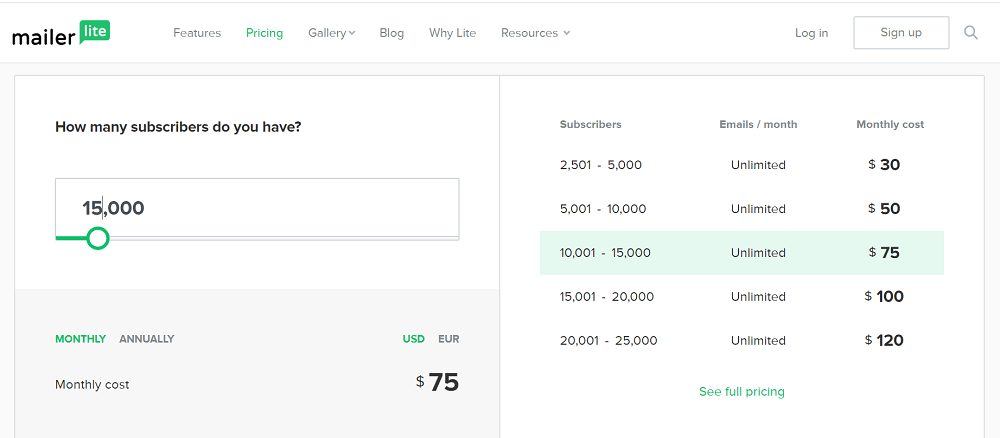
What Can I Do With MailerLite?
MailerLite is your one-stop-shop for all things email marketing. More than anything, you’ll use it to create professional-looking campaigns. It also has a variety of other great tools to enhance your ROI like split testing, forms, automation, and a whole lot more:
1. Campaigns
You can create four kinds of campaigns with MailerLite:
- Regular Campaigns
- A/B split campaign: test email types against each other and find the best one.
- Auto resend: resend to people who didn’t open your email the first time with new subject, content, or personalization
- RSS campaign: send your brand’s RSS feed in an email format
Then you can start using the drag and drop or HTML and RTF editors. It’s easy to use and has a wide array of content blocks, including videos, buttons, countdowns, but it will take a considerable amount of time to get a great looking email ready to send out.
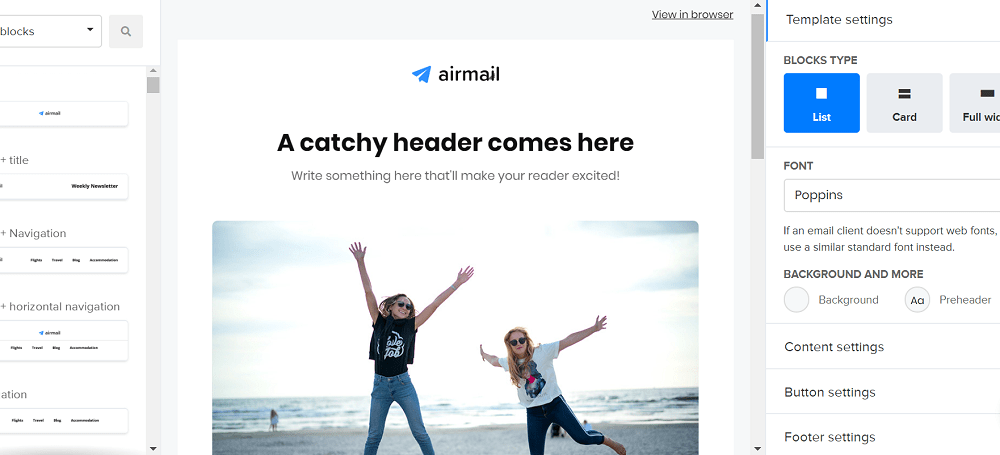
2. Segmentation
Segmentation is how you use your email list more effectively. After you’ve created your email, you can target users based on a variety of segmentation features including:
- Sign-up date
- Campaign
- The last email opened
- Location
- Name
- Contact information available
And you can combine several of these at the same time to make sure your campaign is super relevant to your audience.
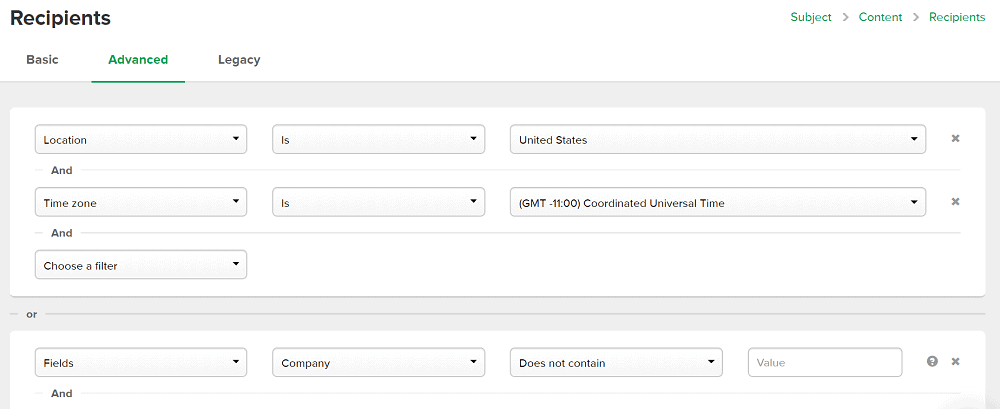
3. Scheduling
The average person receives over 100 emails per day. And they may use an Inbox that filters emails into different categories like Gmail, which filters Primary, Social, and Promotion. So, it’s not just the content of your email that matters, but when you said them too. You don’t want to be buried at the bottom of the inbox.
This is one of the main reasons you’ll want to upgrade to the paid plan. With it, you can do more than just pick a time to send your email but also deliver it according to your subscriber’s time zone.
Unfortunately, MailerLite doesn’t have a way to automate delivery based on user behavior, but you can at least do this by looking at your analytics.
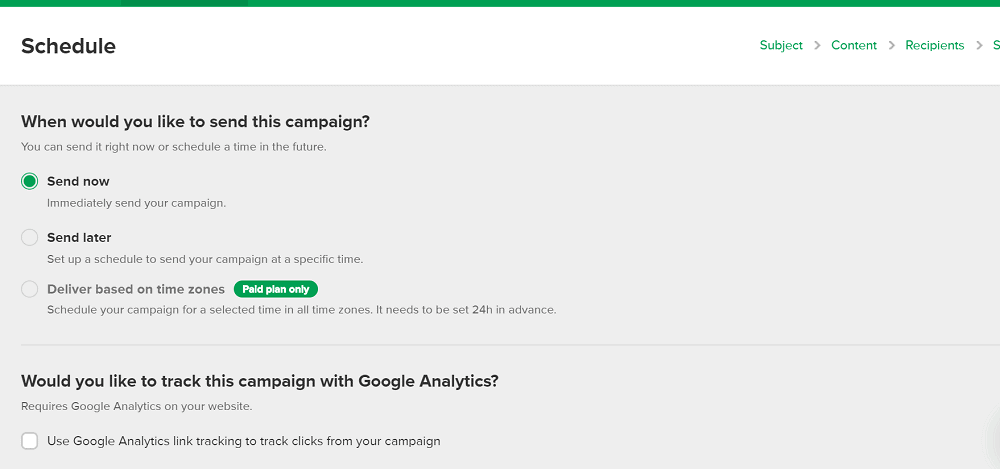
4. Forms
MailerLite has a variety of Forms you can use to expand your email list as well as landing pages to help you drive higher conversion rates.
Creating both pop-ups and landing pages is very easy in Forms. You can browse templates, customize them however you like, and even add a thank you page after you’ve converted one of your website users.
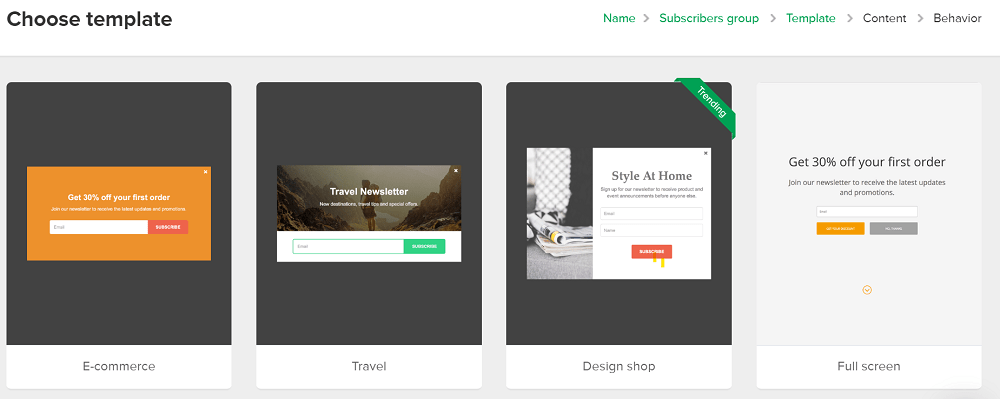
5. Automation
Automation is a marketer’s best friend. It saves you so much valuable time in organizing, sending, and doing other mundane things so you can focus your creativity and energy elsewhere.
For such an affordable tool, you’ll be impressed with MailerLite’s selection of Automation tools. It’s effortless to do. You follow simple prompts to create workflows based on your subscribers’ behavior.
Different actions you can set include adding to segments, sending emails, and more. Then you can automate the entire chain of action based on customer behavior. This is your opportunity to measure engagement better and get refined workflows that build towards your marketing goals.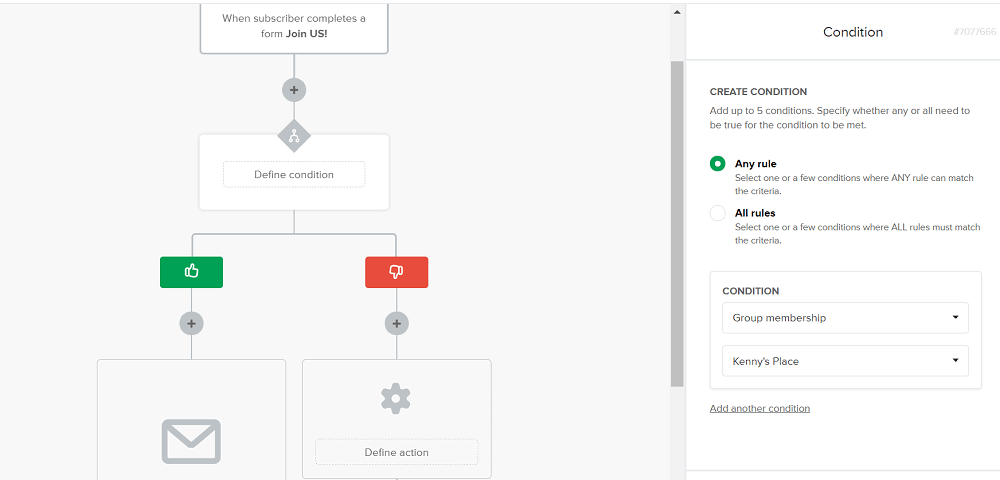
6. Reporting
Like other email marketing tools, you’ll see your campaign stats in the main dashboard. From here, you can learn everything about campaigns, including subscriber growth, automation stats, open data, and sign-ups.
Combined with automation and other MailerLite tools, this is everything you need to launch more effective campaigns.
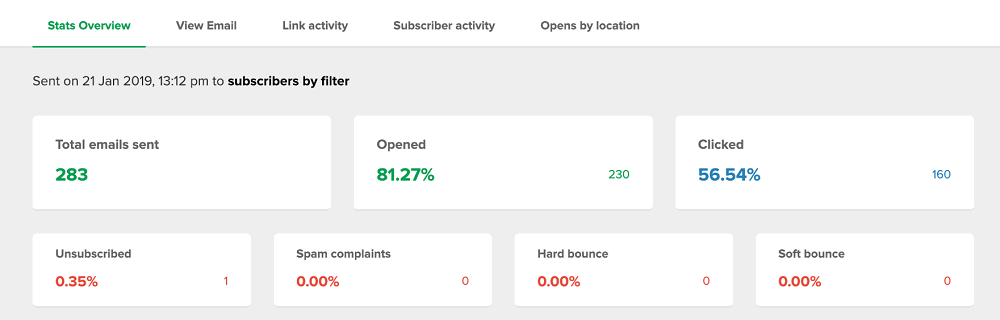
7. Integrations
If you’ve been worried that this all sounds a little too good to be true because it won’t integrate with your other apps, then you’ll be pleasantly surprised.
Although MailerLite is aimed at smaller brands and agencies, it still plays well with the biggest platforms, including Shopify, WooCommerce, WordPress, Facebook, Instagram, Squarespace, and many more.
Best of all, if one of your apps somehow doesn’t integrate directly with MailerLite, the API tools and other third-party integrations provide quick and easy workaround options.
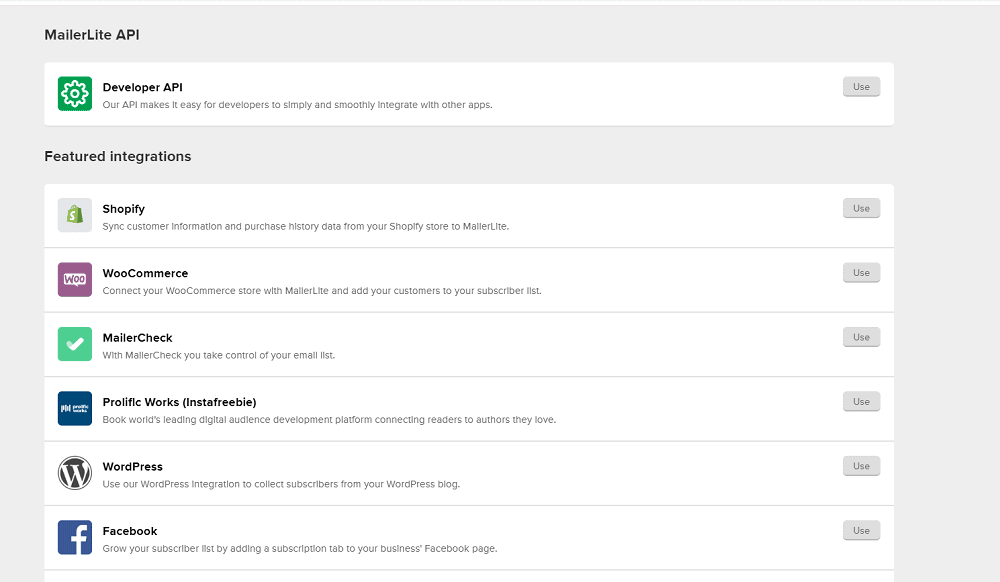
7. Integrations
If you’ve been worried that this all sounds a little too good to be true because it won’t integrate with your other apps, then you’ll be pleasantly surprised.
Although MailerLite is aimed at smaller brands and agencies, it still plays well with the biggest platforms, including Shopify, WooCommerce, WordPress, Facebook, Instagram, Squarespace, and many more.
Best of all, if one of your apps somehow doesn’t integrate directly with MailerLite, the API tools and other third-party integrations provide quick and easy workaround options.
Is MailerLite Worth It?
If you’re a small business or new to email marketing, then absolutely. MailerLite isn’t just affordable, but it’s incredibly straightforward to use. Within a couple of hours, you can set up everything you need for a professional-looking email campaign.
On a pure cost basis, it’s hard to beat MailerLite, especially for the robust functionality you get at such an affordable price. Not only that, MailerLite offers a 30% discount when you purchase an annual plan so plans start as cheaply as $126 a year. You’re not going to find a better value anywhere else!
Pros
- Easy to use
- Free plan
- Very affordable
- Automation tools
- Templates
- Large integrations list
- Powerful segmentation tools
- Advanced campaign types
- Form, pop-up, and landing page tools
- Can easily add practical elements like countdowns and product boxes
- Great reporting tools—both digestible and detailed
- Excellent customer support
Cons
- Fewer email templates than competitors
- Performance is a little slow
- No automatic delivery based on user behavior
- No site tracking support
- Stricter approval process than most
How Does MailerLite Stack Up Against the Competition?
We’ve already discussed the MailerLite can hold its own even against the big dogs like MailChimp. It’s one of the few tools to disrupt the crowded email marketing industry in recent years.
If you want something well-rounded and affordable, then it’s hard to beat. Ultimately, it may not be as fast as ConvertKit, nor have as many templates as MailChimp, or compete on features with ActiveCampaign, but it can do everything email marketers need and more with ease.
If you want something that strikes a balance between ease-of-use, features, and flexibility at an affordable price, you can’t do much better than MailerLite.
MailerLite: The Bottom Line
MailerLite makes it affordable enough for even those on the smallest budget to take advantage of the opportunities that email marketing provides. This cost model makes it an excellent solution for bloggers, freelancers, small business owners, and smaller agencies.
Even at this affordable price, you get access to powerful tools, including split A/B tests, high-level contact management, automation, and much more. So, whether you are just getting started with email marketing or want to re-invigorate your subscriber list, you can’t go wrong using MailerLite to help get you where you want to be.