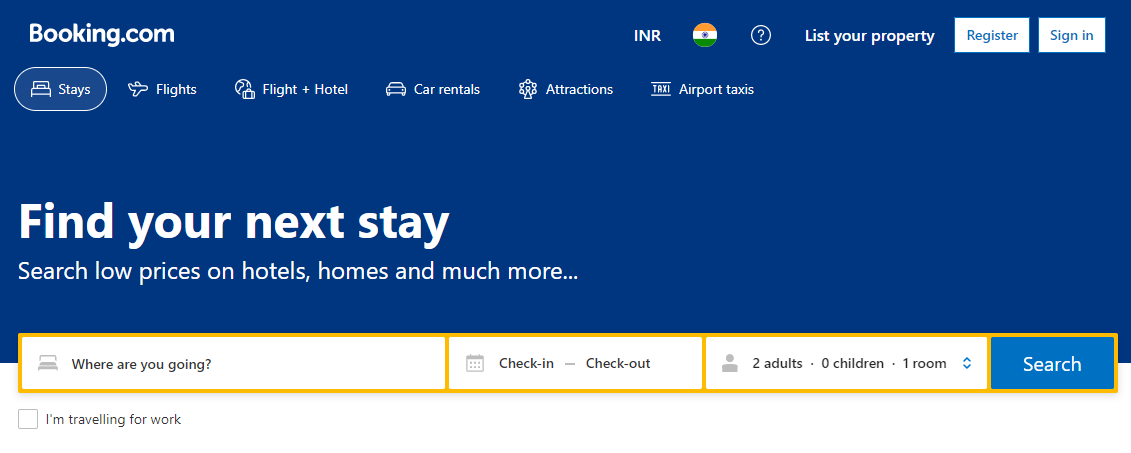About Booking.com
Booking.com is an online travel agency that allows users to book accommodations, flights, rental cars, and other travel services. It was founded in the Netherlands in 1996 and has since become one of the largest travel platforms in the world, with operations in more than 220 countries and territories.
The website offers a wide range of accommodation options, from hotels and resorts to apartments, vacation homes, and unique properties such as treehouses and igloos. Users can search for and compare accommodations based on location, price, amenities, and other criteria.
Booking.com is known for its user-friendly interface, extensive customer reviews, and flexible booking policies. The platform also offers a range of tools and resources to help travelers plan their trips, including travel guides, travel articles, and a customer support team available 24/7 in multiple languages.
In addition to its core travel services, Booking.com also offers a loyalty program called Genius that rewards frequent users with discounts and perks such as free room upgrades and late checkouts.
Overview of Booking.com

Pros:
- Wide range of accommodation options: Booking.com offers a vast selection of accommodations to choose from, including hotels, resorts, vacation homes, apartments, and unique properties like treehouses and igloos.
- Easy to use: The website is user-friendly and allows users to filter and sort accommodations based on their preferences, including price, location, amenities, and more.
- Competitive pricing: Booking.com often offers competitive prices and deals on accommodations, making it a popular choice for budget-conscious travelers.
- Customer reviews: The website features extensive customer reviews and ratings, providing users with valuable insights into the quality and experience of each property.
- Flexible booking policies: Booking.com often offers flexible booking policies, allowing users to cancel or change their reservations without incurring significant fees.
Cons:
- Hidden fees: Some users have reported hidden fees or charges, which can be frustrating and unexpected.
- Customer service issues: Some users have experienced difficulties reaching customer support or resolving issues related to their bookings.
- Limited reward options: While the Genius loyalty program offers some perks and discounts, users may find that the rewards are relatively limited compared to other loyalty programs.
- Lack of transparency: Some users have reported that the information on the website can be unclear or incomplete, making it difficult to make informed decisions about their bookings.
Overall, Booking.com is a popular and well-established travel platform that offers a wide range of accommodation options, competitive pricing, and valuable customer reviews. However, some users may encounter issues related to hidden fees, customer service, and transparency, so it’s important to do your research and carefully review the details of each booking before making a decision.
How Does Booking.com Work?
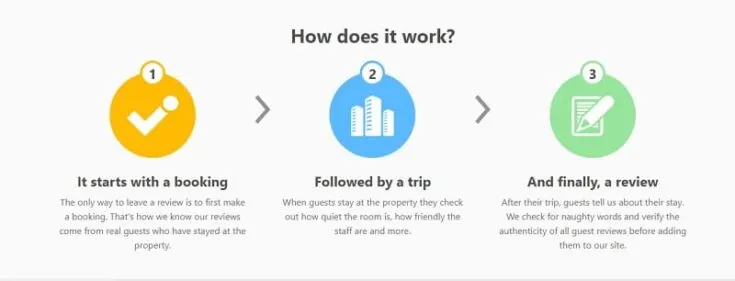
Booking.com is an online travel agency that allows users to search for and book accommodations, flights, rental cars, and other travel services. Here’s how it works:
- Search: Users start by entering their destination, travel dates, and other preferences, such as the number of guests, room type, and amenities. Booking.com then displays a list of available accommodations that match the search criteria.
- Compare: Users can compare accommodations based on price, location, ratings, and other criteria. The website provides detailed information about each property, including photos, reviews, and amenities.
- Reserve: Once users find a property they like, they can book it through the website. Booking.com usually requires a credit card to reserve the accommodation, but many properties offer flexible booking policies that allow users to cancel or modify their reservations without penalty.
- Payment: Users usually pay for their accommodation directly to the property, either at check-in or check-out. In some cases, Booking.com may facilitate the payment on behalf of the property.
- Customer support: Booking.com provides customer support to users 24/7 through phone, email, or chat. Users can contact customer support for help with their reservations, questions about accommodations, or other travel-related issues.
Booking.com also offers a loyalty program called Genius, which rewards frequent users with discounts and perks such as free room upgrades and late checkouts. Users can earn Genius rewards by booking accommodations through the website and achieving certain milestones, such as booking a certain number of stays or leaving reviews.
Making Reservations on Booking.com

Here’s how to make a reservation on Booking.com:
- Search: Go to the Booking.com website and enter your destination, travel dates, and other preferences, such as the number of guests, room type, and amenities. Booking.com will display a list of available accommodations that match your search criteria.
- Choose: Review the list of available accommodations and choose the one that best suits your needs. Click on the property to see more details about it, including photos, reviews, and amenities.
- Reserve: Once you’ve found an accommodation you like, click on the “Book now” button. You’ll be asked to enter your personal information, such as your name, email address, and credit card information. Make sure to review the details of your reservation, including the price, check-in and check-out dates, and any additional fees or taxes.
- Confirm: After you’ve entered your information and reviewed the details of your reservation, click on the “Book now” button to confirm your reservation. You’ll receive a confirmation email with the details of your reservation, as well as any instructions or additional information provided by the property.
- Payment: In most cases, you’ll pay for your accommodation directly to the property, either at check-in or check-out. In some cases, Booking.com may facilitate the payment on behalf of the property. Make sure to review the payment details provided by the property in your confirmation email.
- Manage: You can manage your reservation through your Booking.com account. Log in to your account to view your upcoming reservations, make changes or cancellations, and communicate with the property.
It’s important to review the cancellation policy of your reservation before booking, as policies vary by property and may have fees or restrictions. Additionally, be aware of any additional fees or taxes that may be charged by the property and factor them into your budget.
Listing Your Property on Booking.com
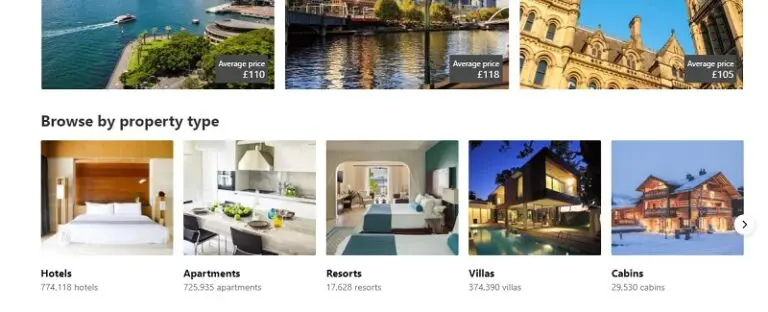
Listing your property on Booking.com can be a great way to reach a large audience of potential guests and increase your bookings. Here are the basic steps to listing your property on Booking.com:
- Sign up: Go to the Booking.com website and click on the “List your property” link. You’ll be asked to create an account and provide some basic information about your property, such as its location, amenities, and pricing.
- Provide details: Once you’ve created an account, you’ll need to provide detailed information about your property, including photos, descriptions, and amenities. Booking.com has specific requirements for the information and images you provide, so be sure to read their guidelines carefully.
- Set your rates: You’ll need to set your rates for your property, including base rates, taxes, and any additional fees or charges. Booking.com offers several tools to help you optimize your pricing, including automated pricing recommendations and competitor analysis.
- Confirm your listing: Once you’ve provided all the necessary information and set your rates, you’ll need to confirm your listing on Booking.com. This may involve providing additional documentation, such as proof of ownership or insurance.
- Manage your reservations: Once your property is listed on Booking.com, you’ll be able to manage your reservations through the website or the Booking.com app. You’ll receive notifications of new bookings, and you can communicate with guests and manage their reservations, including check-in and check-out details.
It’s important to keep your listing up-to-date and respond promptly to guest inquiries and requests. Positive reviews from satisfied guests can help increase your bookings and your reputation on Booking.com. Additionally, be aware of any fees or commissions charged by Booking.com, which may vary depending on your property type and location.
Who is Booking.com For?

Booking.com is for anyone who is looking to book travel accommodations or services, including hotels, apartments, vacation rentals, resorts, hostels, and bed and breakfasts. It’s particularly useful for travelers who want to search and compare accommodations across a wide range of destinations, price ranges, and amenities.
Booking.com is also a useful tool for business travelers who need to book accommodations and other travel services quickly and efficiently. The website offers a range of business travel tools, such as expense reporting and customizable booking options, to help companies manage their travel expenses.
Booking.com is available in over 40 languages and offers accommodations in over 228 countries and territories. This makes it a great option for international travelers who want to book accommodations in a variety of locations around the world.
Additionally, Booking.com offers a range of travel services beyond accommodations, including flights, car rentals, and airport taxis. This makes it a one-stop-shop for travelers who need to book multiple travel services for their trip.
In summary, Booking.com is a useful platform for anyone who wants to search and book accommodations, flights, rental cars, and other travel services quickly and easily, whether they are traveling for business or pleasure, domestically or internationally.
Reservations on Booking.com

Booking.com allows users to make reservations for a wide range of travel accommodations, including hotels, apartments, vacation rentals, resorts, hostels, and bed and breakfasts.
To make a reservation on Booking.com, you’ll need to follow these basic steps:
- Search for accommodations: Enter your destination, travel dates, and other preferences, such as the number of guests, room type, and amenities. Booking.com will display a list of available accommodations that match your search criteria.
- Choose your accommodation: Review the list of available accommodations and choose the one that best suits your needs. Click on the property to see more details about it, including photos, reviews, and amenities.
- Book your accommodation: Once you’ve found an accommodation you like, click on the “Book now” button. You’ll be asked to enter your personal information, such as your name, email address, and credit card information. Make sure to review the details of your reservation, including the price, check-in and check-out dates, and any additional fees or taxes.
- Confirm your reservation: After you’ve entered your information and reviewed the details of your reservation, click on the “Book now” button to confirm your reservation. You’ll receive a confirmation email with the details of your reservation, as well as any instructions or additional information provided by the property.
- Payment: In most cases, you’ll pay for your accommodation directly to the property, either at check-in or check-out. In some cases, Booking.com may facilitate the payment on behalf of the property. Make sure to review the payment details provided by the property in your confirmation email.
- Manage your reservation: You can manage your reservation through your Booking.com account. Log in to your account to view your upcoming reservations, make changes or cancellations, and communicate with the property.
It’s important to review the cancellation policy of your reservation before booking, as policies vary by property and may have fees or restrictions. Additionally, be aware of any additional fees or taxes that may be charged by the property and factor them into your budget.
Booking.com User Interface
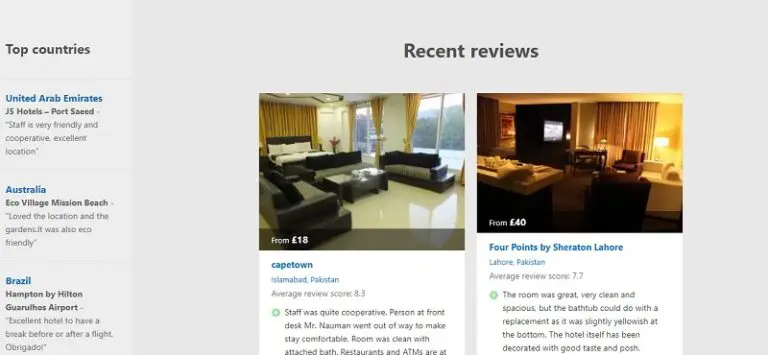
Booking.com’s user interface is designed to be simple and easy to use, with a clean and intuitive layout that allows users to search, compare, and book travel accommodations quickly and efficiently. Here are some of the key features of the Booking.com user interface:
- Search bar: The search bar is prominently displayed on the Booking.com homepage, allowing users to enter their destination, travel dates, and other search criteria to find available accommodations.
- Filters: Once you’ve entered your search criteria, Booking.com allows you to filter the results by a variety of factors, such as price range, property type, guest rating, and amenities. This helps users quickly narrow down the available options to find the accommodations that best meet their needs.
- Map view: Booking.com’s map view allows users to see the available accommodations in a particular area and quickly compare prices, amenities, and locations.
- Property details: Clicking on a particular property allows users to see more detailed information, such as photos, reviews, and amenities. Users can also see the availability and pricing for different room types and make a reservation directly from the property page.
- Guest reviews: Booking.com places a strong emphasis on guest reviews, with each property page displaying reviews and ratings from previous guests. Users can filter the reviews by traveler type, such as families or solo travelers, to get a better sense of whether a particular property is a good fit for their needs.
- Personal account: Booking.com allows users to create a personal account, which makes it easy to manage reservations, save favorite properties, and receive personalized recommendations based on your search history.
Overall, Booking.com’s user interface is designed to be simple, intuitive, and focused on the needs of travelers. The website offers a wide range of search and filter options, as well as detailed property information and guest reviews, to help users find the accommodations that best meet their needs and preferences.
Booking.com Fees
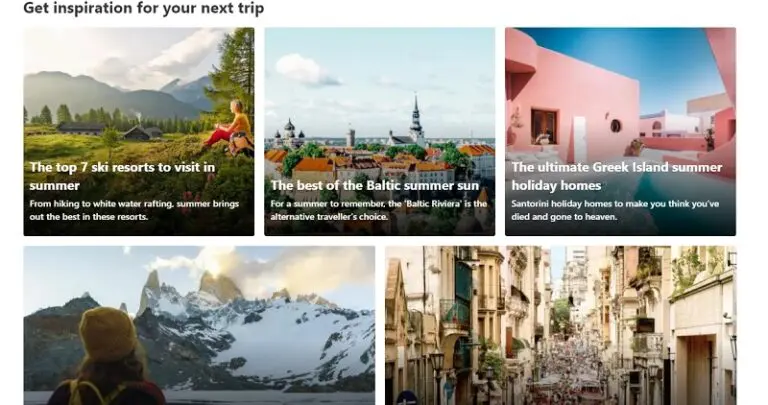
Booking.com charges a commission fee to the accommodations that are listed on its platform, which is typically a percentage of the booking value. The exact commission rate can vary depending on the property type, location, and other factors, but it generally ranges from 10% to 25% of the booking value.
In addition to the commission fee, Booking.com may also charge additional fees to guests, such as service fees, resort fees, or city taxes. These fees are typically included in the total price of the reservation and may vary depending on the property and location.
It’s important to note that Booking.com does not charge any fees for using its platform to search and compare accommodations, or for making reservations. Guests only pay for the cost of the accommodations and any additional fees charged by the property. However, it’s always a good idea to review the details of your reservation, including any additional fees or taxes, before making a booking to avoid any surprises or unexpected expenses.
Overall, while Booking.com may charge a commission fee to the accommodations listed on its platform, it does not charge any fees to guests for using its service to search and book accommodations.
Customer Service

Booking.com offers customer service to both guests and properties that use its platform. Here are some of the ways that you can get in touch with Booking.com’s customer service:
- Phone: Booking.com offers a 24/7 customer service phone line that you can call to speak to a representative. The phone numbers may vary depending on your location, but you can typically find the number in your confirmation email or on the Booking.com website.
- Email: You can also contact Booking.com’s customer service via email by using the “Contact Us” form on the website. This form allows you to describe your issue or question in detail and receive a response by email.
- Chat: Booking.com offers a chat feature that allows you to chat with a customer service representative in real time. This feature is available on the Booking.com website and in the mobile app.
- Help Center: Booking.com’s Help Center offers a wide range of articles and resources that can help you find answers to common questions or issues. This resource is available on the Booking.com website and in the mobile app.
Overall, Booking.com’s customer service is designed to be responsive, helpful, and available 24/7 to assist guests and properties with any issues or questions they may have. Whether you prefer to contact customer service by phone, email, chat, or through the Help Center, there are a variety of ways to get the help you need.
Is Booking.com Safe?

Booking.com is generally considered a safe and reliable platform for booking travel accommodations. The company takes several measures to protect the safety and security of its users, including the following:
- Secure payments: Booking.com uses secure payment processing systems to ensure that all transactions are safe and secure. The platform supports a variety of payment methods, including credit cards and PayPal.
- Guest verification: Booking.com requires all users to create a personal account and verify their identity before making a reservation. This helps to prevent fraud and ensure that all users are legitimate.
- Guest reviews: Booking.com places a strong emphasis on guest reviews, which helps to ensure that properties listed on the platform are reputable and provide high-quality service. Guests can leave reviews after their stay, which helps other users make informed decisions about where to stay.
- Customer support: Booking.com offers 24/7 customer support to assist users with any issues or concerns they may have. This helps to ensure that users feel safe and supported while using the platform.
While no platform can guarantee complete safety and security, Booking.com has implemented several measures to protect its users and maintain a high level of trust and reliability. That being said, it’s always a good idea to exercise caution when making reservations online and to carefully review the details of your reservation before making a booking.
FAQ Booking.com

How do I make a reservation on Booking.com?
To make a reservation on Booking.com, search for the destination and dates you’re interested in and select the property you want to book. Follow the instructions on the screen to complete your booking.
Can I cancel my Booking.com reservation?
Yes, most reservations on Booking.com can be cancelled. The cancellation policy will vary depending on the property, so make sure to review the terms and conditions before making a reservation.
What payment methods does Booking.com accept?
Booking.com supports a variety of payment methods, including credit cards and PayPal. The payment methods available will vary depending on the property and location.
What is the commission fee for properties listed on Booking.com?
The commission fee for properties listed on Booking.com can vary depending on several factors, including the property type, location, and other factors. Typically, the commission fee ranges from 10% to 25% of the booking value.
Does Booking.com charge a service fee to guests?
Booking.com may charge additional fees to guests, such as service fees, resort fees, or city taxes. These fees are typically included in the total price of the reservation and may vary depending on the property and location.
How do I contact Booking.com customer service?
You can contact Booking.com’s customer service by phone, email, chat, or through the Help Center on the Booking.com website or mobile app. The specific contact details may vary depending on your location.
Is Booking.com safe and reliable?
Booking.com is generally considered a safe and reliable platform for booking travel accommodations. The company takes several measures to protect the safety and security of its users, including secure payment processing, guest verification, guest reviews, and customer support.
Overall, Booking.com is a popular and well-established platform for booking travel accommodations. If you have any specific questions or concerns, it’s always a good idea to review the terms and conditions and reach out to Booking.com customer service for assistance.